



前言:公司内部使用zabbix通过snmp监控华为RH2288服务器的运行情况,最近发现部分的部件运行异常,需要更换内存、CPU,但是ibmc管理口的密码怎么输,尝试几次都失败后放弃,改用其他的方法,经过在官网资料查找,支持使用ipmitool的方式重置且不需要重启机器,以下是操作步骤:
因为是安装了ESXI集成到了Vsphere虚拟化,所以需要登录ESXI操作!
1、前提条件:ESXI在管理Web上开启ssh服务,允许使用ssh访问ESXI。
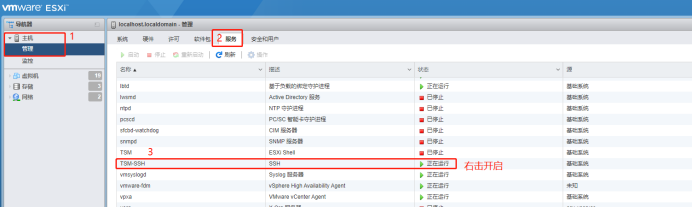
2、安装ipmitool for esxi工具,上传以下文件到ESXI主机任意目录
esxi_ipmitool-1.8.15-1.vib,下载地址ipmitool 1.8.11 vib for ESXi – vswitchzero
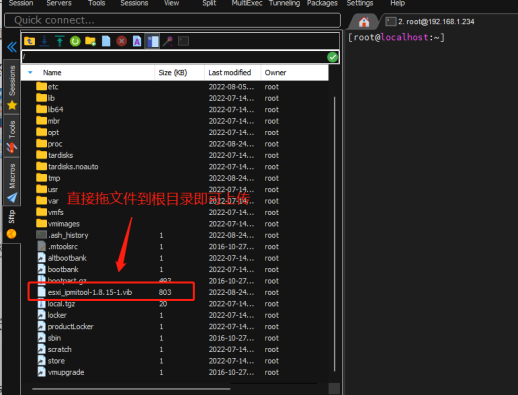
3、安装命令
esxcli software acceptance set --level=CommunitySupported
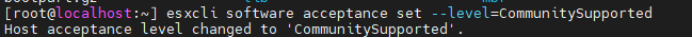
esxcli software vib install -v /esxi_ipmitool-1.8.15-1.vib
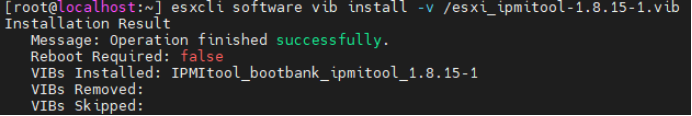
如图上所示安装成功
创建软连接
ln -s /opt/ipmitool/bin/ipmitool /usr/bin/
[root@localhost:~] ipmitool lan print
Set in Progress : Set Complete
IP Address Source : Static Address
IP Address : 192.168.10.126
Subnet Mask : 255.255.255.0
MAC Address : c8:8d:83:2e:f0:10
SNMP Community String : TrapAdmin12#$
IP Header : TTL=0x40 Flags=0x40 Precedence=0x00 TOS=0x10
Default Gateway IP : 192.168.10.1
802.1q VLAN ID : Disabled
RMCP+ Cipher Suites : 0,1,2,3,17
Cipher Suite Priv Max : XuuaXXXXXXXXXXX
: X=Cipher Suite Unused
: c=CALLBACK
: u=USER
: o=OPERATOR
: a=ADMIN
: O=OEM
[root@localhost:~] ipmitool mc info
Device ID : 1
Device Revision : 1
Firmware Revision : 2.18
IPMI Version : 2.0
Manufacturer ID : 2011
Manufacturer Name : Unknown (0x7DB)
Product ID : 1 (0x0001)
Product Name : Unknown (0x1)
Device Available : yes
Provides Device SDRs : yes
Additional Device Support :
Sensor Device
SDR Repository Device
SEL Device
FRU Inventory Device
IPMB Event Generator
Chassis Device
Aux Firmware Rev Info :
0x0d
0x00
0x10
0x00
[root@localhost:~] ipmitool user list 1
ID Name Callin Link Auth IPMI Msg Channel Priv Limit
1 true true true NO ACCESS
2 root true true true ADMINISTRATOR
3 true true true NO ACCESS
4 true true true NO ACCESS
ipmitool user set password 用户列表的ID 新密码
[root@localhost:~] ipmitool user set password 2 Huawei12#$
[root@localhost:~] ipmitool lan set 1 ipaddr 192.168.3.195
Setting LAN IP Address to 192.168.3.195
[root@localhost:~] ipmitool lan set 1 netmask 255.255.0.0
Setting LAN Subnet Mask to 255.255.0.0
[root@localhost:~] ipmitool lan set 1 defgw ipaddr 192.168.1.1
Setting LAN Default Gateway IP to 192.168.1.1
[root@localhost:~] ipmitool lan print
Set in Progress : Set Complete
IP Address Source : Static Address
IP Address : 192.168.13.195
Subnet Mask : 255.255.0.0
MAC Address : c8:8d:83:2e:f0:10
SNMP Community String : TrapAdmin12#$
IP Header : TTL=0x40 Flags=0x40 Precedence=0x00 TOS=0x10
Default Gateway IP : 192.168.1.1
802.1q VLAN ID : Disabled
RMCP+ Cipher Suites : 0,1,2,3,17
Cipher Suite Priv Max : XuuaXXXXXXXXXXX
: X=Cipher Suite Unused
: c=CALLBACK
: u=USER
: o=OPERATOR
: a=ADMIN
: O=OEM
 登录成功
登录成功错误信息