



cd /usr/lib/systemd/system vi nginx.service
[Unit]
Description=nginx
After=network.target
[Service]
Type=forking
ExecStart=/usr/local/nginx/sbin/nginx
ExecReload=/usr/local/nginx/sbin/nginx -s reload ExecStop=/usr/local/nginx/sbin/nginx -s quit
PrivateTmp=true
[Install]
WantedBy=multi-user.target
[Unit]:服务的说明
Description:描述服务
After:描述服务类别
[Service]服务运行参数的设置
Type=forking是后台运行的形式 ExecStart为服务的具体运行命令 ExecReload为重启命令
ExecStop为停止命令
PrivateTmp=True表示给服务分配独立的临时空间
[Install]运行级别下服务安装的相关设置,可设置为多用户,即系统运行级别为3
nginx [-?hvVtTq] [-s signal] [-c filename] [-p prefix] [-g directives]
帮助: -? -h
使用指定的配置文件: -c 指定配置指令:-g
指定运行目录:-p
测试配置文件是否有语法错误:-t -T
打印nginx的版本信息、编译信息等:-v -V
发送信号: -s 示例: nginx -s reload
1 立刻停止服务:stop,相当于信号SIGTERM,SIGINT
2 优雅的停止服务:quit,相当于信号SIGQUIT
3 平滑重启,重新加载配置文件: reload,相当于信号SIGHUP
4 重新开始记录日志文件:reopen,相当于信号SIGUSR1,在切割日志时用途较大
5 平滑升级可执行程序:发送信号SIGUSR2,在升级版本时使用
6 优雅的停止工作进程:发送信号SIGWINCH,在升级版本时使用
[root@server3 ~]# ls /usr/local/nginx/logs/ access.log error.log nginx.pid
[root@server3 ~]# cd /usr/local/nginx/logs/ [root@server3 logs]# ls
access.log error.log nginx.pid
[root@server3 logs]# mv access.log access.log-20220722 [root@server3 logs]# ls
access.log-20220722 error.log nginx.pid [root@server3 logs]# touch access.log
[root@server3 logs]# ls
access.log access.log-20220722 error.log nginx.pid [root@server3 logs]# chown nginx.nginx access.log
[root@server3 logs]# tail -f access.log
##访问,观察日志,没有记录下来,但是查看刚才改名的日志文件 [root@zhong logs]# tail access.log-20220722
##发现访问的时候, 日志依然记录到旧的文件中去
[root@zhong logs]# nginx -s reopen ##等价于下面命令
[root@zhong logs]# kill -USR1 `cat /usr/local/nginx/logs/nginx.pid`
[root@server3 ~]# cd /usr/local/nginx/html/ [root@server3 html]# ls 50x.html index.html [root@server3 html]# dd if=/dev/zero of=a.img bs=2M count=1024 1024+0 records in 1024+0 records out 2147483648 bytes (2.1 GB) copied, 6.37415 s, 337 MB/s ##客户端下载 [root@client ~]# wget http://192.168.26.203/a.img --2021-10-26 23:17:07-- http://192.168.26.201/a.img Connecting to 192.168.26.201:80... connected. HTTP request sent, awaiting response... 200 OK Length: 2147483648 (2.0G) [application/octet-stream] Saving to: ‘a.img ’ 19 a.img 100%[=======================================>] 2.00G 243MB/s in 14s
2021-10-26 23:17:21 (147 MB/s) - ‘a.img ’ saved [2147483648/2147483648]
[root@client ~]#
##服务器查看,发现在没有下载完毕的时候进程依然存在,客户端下载完毕后,服务器端进程也退出了
[root@zhong html]# nginx -s quit
[root@zhong html]# ss -nt State Recv-Q Send-Q Local Address:Port Peer Address:Port ESTAB 0 52 192.168.26.201:22 192.168.26.1:65469 1 ESTAB 0 2606400 192.168.26.201:80 192.168.26.11:38804 [root@zhong html]# ss -nt State Recv-Q Send-Q Local Address:Port Peer Address:Port ESTAB 0 52 192.168.26.201:22 192.168.26.1:65469 ESTAB 0 2801880 192.168.26.201:80 192.168.26.11:38804 [root@zhong html]# ss -nt State Recv-Q Send-Q Local Address:Port Peer Address:Port ESTAB 0 52 192.168.26.201:22 192.168.26.1:65469
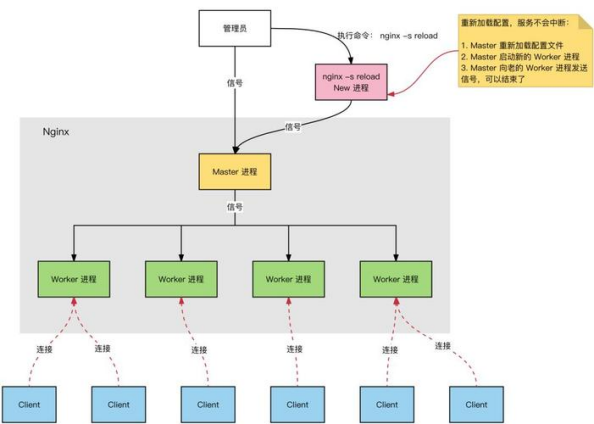
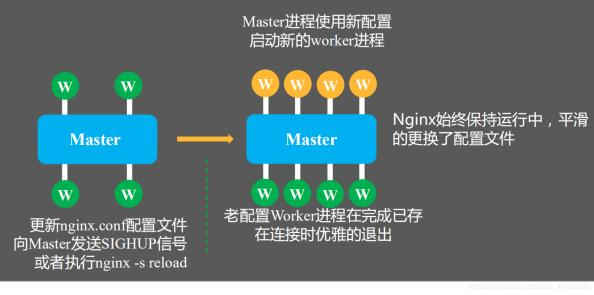
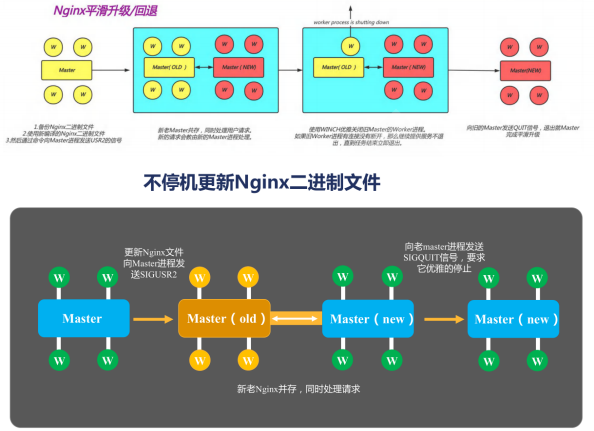
[root@zhong ~]# vim /usr/local/nginx/conf/nginx.conf worker_processes 2; [root@server3 ~]# /usr/local/nginx/sbin/nginx -s reload [root@server3 ~]# ps -axuf | grep nginx root 5717 0.0 0.0 112812 976 pts/0 S+ 10:59 0:00 \_ grep --color=auto nginx root 5553 0.0 0.1 77424 2176 ? Ss 10:48 0:00 nginx: master process /usr/local/nginx/sbin/nginx nginx 5714 0.0 0.1 77860 2264 ? S 10:59 0:00 \_ nginx: worker process nginx 5715 0.0 0.1 77860 2264 ? S 10:59 0:00 \_ nginx: worker process
[root@server3 ~]#
#下载最新稳定版 [root@zhong ~]# wget http://nginx.org/download/nginx-1.22.0.tar.gz 14 [root@zhong ~]# tar xvf nginx-1.22.0.tar.gz [root@zhong ~]# cd nginx-1.22.0
#查看当前使用的版本及编译选项。结果如下: [root@centos7 ~]# /usr/local/nginx/sbin/nginx -V nginx version: nginx/1.20.2 built by gcc 4.8.5 20150623 (Red Hat 4.8.5-44) (GCC) built with OpenSSL 1.0.2k-fips 26 Jan 2017 TLS SNI support enabled configure arguments: --prefix=/usr/local/nginx --lock- path=/usr/local/nginx/nginx.lock --user=nginx --group=nginx --with- http_ssl_module --with-http_flv_module --with-http_stub_status_module -- with-http_gzip_static_module --http-client-body-temp- path=/usr/local/nginx/client/ --http-proxy-temp- path=/usr/local/nginx/proxy/ --http-fastcgi-temp- path=/usr/local/nginx/fcgi/ --http-uwsgi-temp-path=/usr/local/nginx/uwsgi - -http-scgi-temp-path=/usr/local/nginx/scgi --with-pcre --with-file-aio -- with-http_image_filter_module #configure arguments后面是以前编译时的参数。现在编译使用一样的参数
[root@centos7 ~]# tar xf nginx-1.22.0.tar.gz
[root@centos7 ~]# ls anaconda-ks.cfg nginx-1.20.2.tar.gz nginx-1.22.0 nginx-1.22.0.tar.gz 31 [root@centos7 ~]# cd nginx-1.22.0/ [root@centos7 nginx-1.22.0]# ./configure --prefix=/usr/local/nginx --lock- path=/usr/local/nginx/nginx.lock --user=nginx --group=nginx --with- http_ssl_module --with-http_flv_module --with-http_stub_status_module -- with-http_gzip_static_module --http-client-body-temp- path=/usr/local/nginx/client/ --http-proxy-temp- path=/usr/local/nginx/proxy/ --http-fastcgi-temp- path=/usr/local/nginx/fcgi/ --http-uwsgi-temp-path=/usr/local/nginx/uwsgi - -http-scgi-temp-path=/usr/local/nginx/scgi --with-pcre --with-file-aio -- with-http_image_filter_module #只要make无需要make install
[root@server3 nginx-1.22.0]# make 38 [root@server3 nginx-1.22.0]# ls auto CHANGES CHANGES.ru conf configure contrib html LICENSE Makefile man objs README s rc [root@centos7 nginx-1.22.0]# objs/nginx -v nginx version: nginx/1.22.0 #查看两个版本
[root@centos7 nginx-1.22.0]# ll objs/nginx /usr/local/nginx/sbin/nginx
-rwxr-xr-x 1 root root 6274992 Jul 22 11:49 objs/nginx -rwxr-xr-x 1 root root 6262240 Jul 22 11:44 /usr/local/nginx/sbin/nginx #把之前的旧版的nginx命令备份
[root@server3 nginx-1.22.0]# mkdir /usr/local/nginx/sbin/nginx.old -p [root@server3 nginx-1.22.0]# mv /usr/local/nginx/sbin/nginx /usr/local/nginx/sbin/nginx.old/
#把新版本的nginx命令复制过去 [root@server3 nginx-1.22.0]# cp -r objs/nginx /usr/local/nginx/sbin/
#检测一下有没有问题 [root@server3 nginx-1.22.0]# /usr/local/nginx/sbin/nginx -t nginx: the configuration file /usr/local/nginx/conf/nginx.conf syntax is ok nginx: configuration file /usr/local/nginx/conf/nginx.conf test is successful #USR2 平滑升级可执行程序 ,将存储有旧版本主进程ID的文件重命名为nginx.pid.oldbin,跟着启 动新的nginx
[root@centos7 logs]# cp nginx.pid nginx.pid.old 68 #此时两个master的进程都在运行 ,只是旧的master不在监听 ,由新的master监听80 71
#此时Nginx开启一个新的master进程,这个master进程会生成新的worker进程,这就是升级后的 Nginx进程,此时老的进程不会自动退出,但是当接收到新的请求不作处理而是交给新的进程处理。 [root@server3 logs]# ps -axuf | grep nginx root 8576 0.0 0.0 112812 976 pts/0 S+ 11:06 0:00 \_ grep --color=auto nginx root 5553 0.0 0.1 77424 2176 ? Ss 10:48 0:00 nginx: master process /usr/local/nginx/sbin/nginx nginx 5714 0.0 0.1 77860 2264 ? S 10:59 0:00 \_ nginx: worker process nginx 5715 0.0 0.1 77860 2264 ? S 10:59 0:00 \_ nginx: worker process [root@centos7 logs]# cat nginx.pid.old 81 6985
[root@server3 logs]# kill -USR2 6985
[root@centos7 logs]# ps -axuf | grep nginx root 9881 0.0 0.0 112812 980 pts/1 S+ 11:53 0:00 \_ grep --color=auto nginx root 6985 0.0 0.1 77424 2184 ? Ss 11:44 0:00 nginx: master process /usr/local/nginx/sbin/nginx nginx 7061 0.0 0.1 77860 2264 ? S 11:45 0:00 \_ nginx: worker process nginx 7062 0.0 0.1 77860 2504 ? S 11:45 0:00 \_ nginx: worker process
root 9877 0.0 0.1 77292 3968 ? S 11:53 0:00 \_ nginx: master process /usr/local/nginx/sbin/nginx nginx 9878 0.0 0.1 77748 2144 ? S 11:53 0:00 \_ nginx: worker process nginx 9879 0.0 0.1 77748 2144 ? S 11:53 0:00 \_ nginx: worker process [root@centos7 logs]# lsof -i :80
COMMAND PID USER FD TYPE DEVICE SIZE/OFF NODE NAME nginx 6985 root 6u IPv4 33185 0t0 TCP *:http (LISTEN) nginx 7061 nginx 6u IPv4 33185 0t0 TCP *:http (LISTEN) nginx 7062 nginx 6u IPv4 33185 0t0 TCP *:http (LISTEN) nginx 9877 root 6u IPv4 33185 0t0 TCP *:http (LISTEN) nginx 9878 nginx 6u IPv4 33185 0t0 TCP *:http (LISTEN) nginx 9879 nginx 6u IPv4 33185 0t0 TCP *:http (LISTEN) 102 #先关闭旧nginx的worker进程 ,而不关闭nginx主进程方便回滚
#向原Nginx主进程发送WINCH信号,它会逐步关闭旗下的工作进程(主进程不退出),这时所有请求 都会由新版Nginx处理
[root@centos7 logs]# cat nginx.pid.old 6985 [root@zhong nginx-1.20.1]# kill -WINCH 6985
[root@centos7 logs]# kill -WINCH 6985 [root@centos7 logs]# ps -axuf | grep nginx root 37317 0.0 0.0 112812 980 pts/1 S+ 11:56 0:00 \_ grep --color=auto nginx root 6985 0.0 0.1 77424 2184 ? Ss 11:44 0:00 nginx: master process /usr/local/nginx/sbin/nginx root 9877 0.0 0.1 77292 3968 ? S 11:53 0:00 \_ nginx: master process /usr/local/nginx/sbin/nginx nginx 9878 0.0 0.1 77748 2144 ? S 11:53 0:00 \_ nginx: worker process nginx 9879 0.0 0.1 77748 2144 ? S 11:53 0:00 \_ nginx: worker process
[root@zhong nginx-1.20.1]# [root@centos7 logs]# pstree -p | grep nginx |-nginx(6985)---nginx(9877)-+-nginx(9878) | `-nginx(9879) [root@centos7 logs]# ps aux | grep nginx root 6985 0.0 0.1 77424 2184 ? Ss 11:44 0:00 nginx: master process /usr/local/nginx/sbin/nginx root 9877 0.0 0.1 77292 3968 ? S 11:53 0:00 nginx: master process /usr/local/nginx/sbin/nginx nginx 9878 0.0 0.1 77748 2144 ? S 11:53 0:00 nginx: worker process nginx 9879 0.0 0.1 77748 2392 ? S 11:53 0:00 nginx: worker process
root 37332 0.0 0.0 112812 976 pts/1 S+ 11:59 0:00 grep -- color=auto nginx
#经过一段时间测试,新版本服务没问题,最后退出老的master [root@centos7 logs]# kill -QUIT `cat /usr/local/nginx/logs/nginx.pid.old`
#查看版本是不是已经是新版了 [root@centos7 logs]# /usr/local/nginx/sbin/nginx -v nginx version: nginx/1.22.0 [root@centos7 logs]# curl -I 127.0.0.1 HTTP/1.1 200 OK Server: nginx/1.22.0 Date: Fri, 22 Jul 2022 04:01:55 GMT Content-Type: text/html Content-Length: 5 Last-Modified: Fri, 22 Jul 2022 03:45:06 GMT Connection: keep-alive ETag: "62da1d42-5"
Accept-Ranges: bytes
##nginx平滑升级后回滚 ##需要在原主程序未退出前执行回滚操作 ##如果升级的版本发现问题需要回滚 ,可以重新拉起旧版本的worker
#如果升级的版本发现问题需要回滚 ,可以重新拉起旧版本的worker,如果新版本可用,则不需要 [root@zhong nginx-1.20.1]# kill -HUP `cat /usr/local/nginx/logs/nginx.pid.old` [root@zhong nginx-1.20.1]# pstree -p |grep nginx |-nginx(8814)-+-nginx(12014)-+-nginx(12015) | | `-nginx(12016) | |-nginx(12090) | `-nginx(12091)
#最后关闭新版的master [root@zhong nginx-1.20.1]# kill -QUIT `cat /usr/local/nginx/logs/nginx.pid`
错误信息