大多数的在线安装文章是有一些坑的,不建议新手直接照着执行,虽然在线部署快,但是会有很多的地方需要注意配置的,比如权限、文件配置、服务冲突之类的问题。可以直接下载虚拟机启动配置IP即可使用,或者稳一点的就使用编译安装方式安装,了解一下zabbix的安装过程需要哪些组件、不同功能需要什么参数等。可以参考一下我们写过的文章:
Zabbix源码安装教程—安装并配置mysql (lwops.cn)
Zabbix源码安装教程—安装并配置nginx (lwops.cn)


小白,想学习一下zabbix,虚拟机做的实验
https://blog.csdn.net/qq_45612710/article/details/122129047 按照这个步骤来的。
zabbix5.0 +centos7.9
已经修改了配置,使用8081端口,但是访问http://192.168.121.129:8081失败
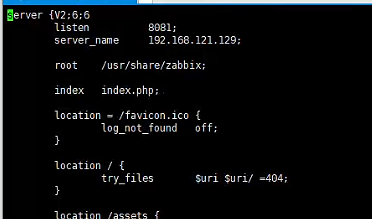

配置期间遇到一个问题:第九步,第一条命令失败
[root@zabbixserver /]# systemctl restart zabbix-server zabbix-agent rh-nginx116-nginx rh-php72-php-fpm
Job for rh-nginx116-nginx.service failed because the control process exited with error code. See "systemctl status rh-nginx116-nginx.service" and "journalctl -xe" for details.
大多数的在线安装文章是有一些坑的,不建议新手直接照着执行,虽然在线部署快,但是会有很多的地方需要注意配置的,比如权限、文件配置、服务冲突之类的问题。可以直接下载虚拟机启动配置IP即可使用,或者稳一点的就使用编译安装方式安装,了解一下zabbix的安装过程需要哪些组件、不同功能需要什么参数等。可以参考一下我们写过的文章:
Zabbix源码安装教程—安装并配置mysql (lwops.cn)
Zabbix源码安装教程—安装并配置nginx (lwops.cn)
错误信息