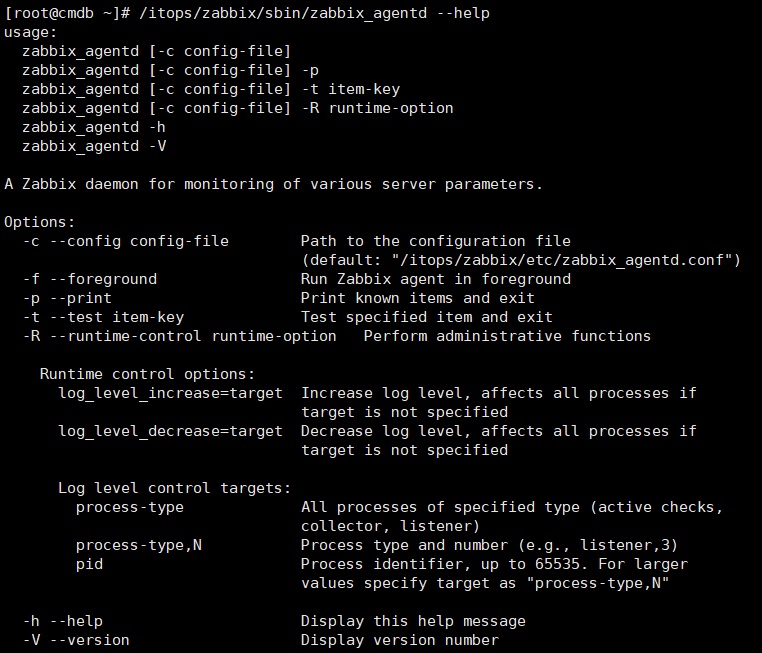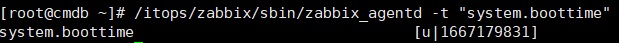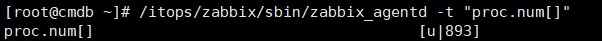zabbix_agentd是用于监控各种服务器参数的守护进程,安装在被监控服务器中,使用zabbix_server可以和zabbix_agentd进行通信以获取数据。下面让我们来了解zabbix_agentd的命令如何使用。
1、Zabbix_agentd命令所在位置:通过 find 命令查找

2、使用help命令查看相关参数:
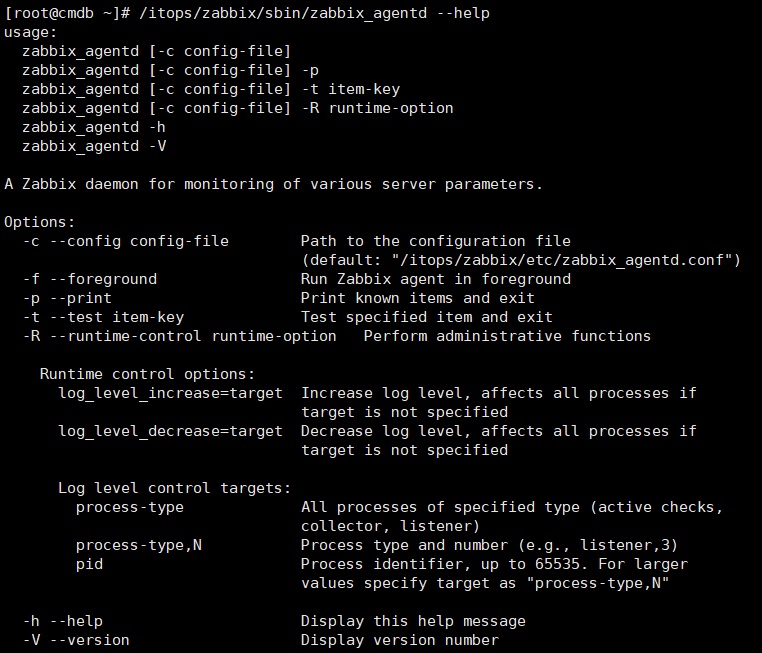
参数描述:
-c --config:配置文件绝对路径
-f --foreground:在前台运行zabbix代理
-p --print:打印出所有的监控项
-t --test:测试指定监控项的key
-h --help:获取zabbix_agentd帮助
-V --version:zabbix_agentd的版本
3、在客户端使用zabbix_agentd测试获取数据
1. 系统启动时间
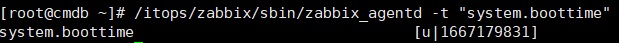
2. 进程数量
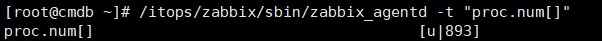
-
发表于 2022-10-31 19:22
- 阅读 ( 2439 )
- 分类:zabbix开源软件